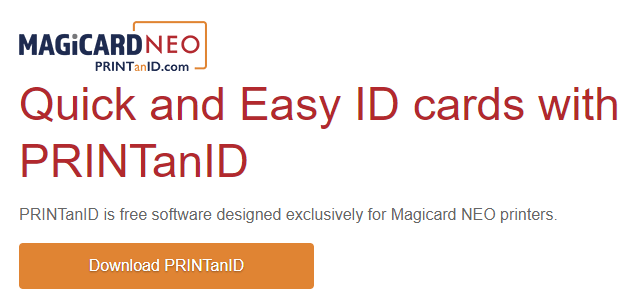|
Printer Model VariantsLegacy Pronto Stock Numbers (generation 1):
Current Pronto Stock Numbers (generation 2):
|
Follow these steps to get started with the Pronto Printer
Install the latest printer driver
Visit our support website to download the latest version of our the printer driver.
Windows Printer Driver

macOS Printer Driver
Install the latest printer firmware
Your printer should come with the latest available Firmware but incase you need to update please visit our support website.
(NOTE: please refer to the Firmware Compatibility Check on the page linked below)
Latest Printer Firmware
Register your printer to activate your warranty
We highly recommend you register your printer, this will activate your warranty and help if you ever require technical support.
Register your Printer
Information for unboxing and printer set-up
Read the following guides to learn how to setup and use your new printer.
Please refer to the standard Pronto User manual
Online webhelp
Badge Design Software for NEO Printers
See the User Guide here:
Advanced support and configuration
Use the Magicard Support Utility to optimise advanced settings on your Pronto.
(note – 1st Generation modles only, more information for this in the linked page below)
Magicard support utility